There are few things that are not part of our bodies that are as universally present with us as our phones. As Bluetooth beacons appear in our phones, this means that our phones are broadcasting identifiers of us. Ignoring the potential privacy problems with this (yes, ladies and gentlemen, if every database in the world was linked, bad people could find out information about us that we don't want them to know), the idea of having a broadcast identifier of us is really powerful.
In one version of their "Familiar Stranger" project Elizabeth Goodman and Eric Paulos use Bluetooth phone beacons to track the people who we have been in the same space with before, in order to identify the landscape of near-miss acquaintances in our lives.
In their "Personalized Shared Ubiquitous Devices" article in the May/June 2004 Interactions magazine David Hilbert and Jonathan Trevor of FXPAL discuss the idea of a "personal information cloud" which, like the "recent documents" menu, contains a list of recently used documents, but it's a list that's independent of an application or device:
For instance, editing a Word document on my desktop, or a PowerPoint presentation on my laptop, would populate my cloud with these documents. Furthermore, our clouds would become populated through the use of any computing device, including multi-function copiers [they are, after all, working for a copier-maker ;-) --mk]. So if I copied or scanned a document, it would appear in my cloud.
The way they have people access their information cloud is through the use of RFID cards and/or software running on PDAs.
Now, combine the idea of the Bluetooth identity beacon and the document cloud into a single office use scenario (for example) to create a smart hoteling cubicle (or work surface, for the cube-averse):
The cubicle recognizes who is in it who is in it by the Bluetooth beacon on their phone (rather than an RFID card or specialized software). The phone doesn't need to share any "real" information to the cubicle at all, just its unique id. As you walk into the cubicle, it brings up your personal photo archive on the digital picture frame, asks the PBX to forwards your extension to the local phone and brings up your desktop on the shared computer.
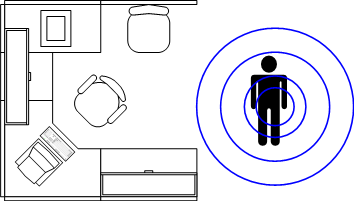
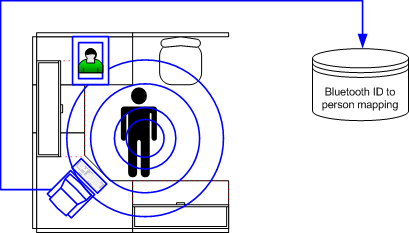
This is the trivial case. Now, imagine, two people in the cube together. I'm sitting at my desk and you walk in to chat. You're likely coming over to talk to me about something you're working on (let's assume). Since you're carrying your phone, the cube knows you're in the same space as me, so it gives my desktop computer instant access to your information cloud:
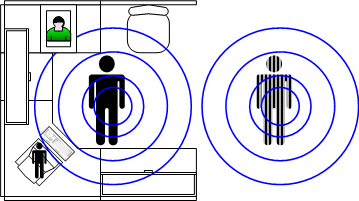
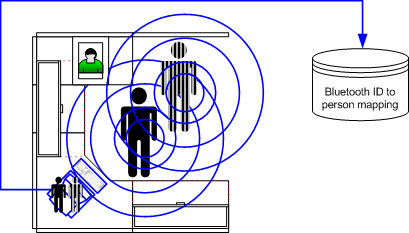
The next step from here is to keep a log of who was in your cube and when, mapped that information to a calendar, maybe along with the files you worked on together, and their most current versions.
Now let's move to a group work area--maybe a bullpen, lounge or conference room. Either a central computer (like described in the Interactions article) or a Bluetooth-enabled laptop can figure out who's in the general vicinity and create a folder called "People who are near me" that lists all of the information clouds of the people in my immediate vicinity, since we're likely going to need each others' files while working together. That way, not everyone need bring their laptops in order to be able to collaborate on a set of documents together.
Treating a Bluetooth-enabled phone as an identity marker, "my phone = me", we can start to ask a whole new set of questions about how identifying ourselves to our surroundings can affect the way we use those surroundings. Moreover, this is a technology that augments existing technologies and ways of work, rather than requiring new ways of working and new technologies to understand, and it does it passively. Even if the implications of losing your cell phone now become that much more dire, I think that's hot.



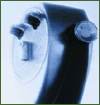
I don't know much about it, but Sony and Royal Philips Electronics have a thingie called Near Field Communication ( http://www.nfc-forum.org/ ) as posted in this Wired Article ( http://www.wired.com/news/technology/0,1282,64778,00.html ). Perhaps this by itself or added to the BT might cover the range gap.
Also, I've seen that my PowerBook BT driver can show me the intensity of my phone BT signal, I'm sure then the computer can use that information in an useful way.
Thanks! I've updated the original post.
"Personalized Shared Ubiquitous Devices" by David Hilbert and Jonathan Trevor referenced above is downloadable from:
http://www.fxpal.com/publications/FXPAL-PR-04-273.pdf
It's 1Mb
The first cell phone Bluetooth worm is out, which means a cooling off in the adoption of universally open Bluetooth beacons:
http://securityresponse.symantec.com/avcenter/venc/data/epoc.cabir.html
Oh, well.
Ben: Yeah, the range of Bluetooth is an issue: it's potentially significantly larger than our immediate space, so it broadcasts our position potentially too far from our bodies. Since I'm not a Bluetooth engineer, I don't know whether there are good solutions to this. I think that there may be in triangulation (several sensors that monitor signal strength and figure out effective distance using it). Also, I believe that there's a piece of the Bluetooth standard that allows for one BT device (the master device at the moment, I think) to tell another device to turn its radio down. In situations like a cube farm, where there are a lot of BT beacons talking to each other, radio power may not be necessary and it may be acceptable behavior to have all phone devices at their minimum broadcasting power. In fact, when there are a lot of devices, I wouldn't be surprised if the network adjusted to this state on its own. But I agree, that IS the biggest issue with this: BT signals are significantly bigger than our bodies.
Kevin: read the article, if you get a chance. They describe what they're doing in a way that seems to have decent face value. Documents that have recent change times are effectively the tops of our work piles, which are generally the things we're most interested in. They also have interfaces that allow you to find any document in your document universe, not just the most recent ones, but using recency is a pretty good (if imperfect) first cut. It is, of course, important not to sacrific the effectiveness of finding nonrecent documents when creating the cloud UI, but that's the general information/document organization and retrieval problem and the cloud is a layer on top of it.
Brian: Right. I think that the phone-as-id idea adds a layer of security to traditional passwords, which means that password security may not have to be as hardcore when coupled with it. In that respect, it can kind of serve the role of those RSA SecurID key generation cards, which are essentially designed to create a physical object that you have to have to log in, as a secondary security measure:
http://www.rsasecurity.com/node.asp?id=1157
So I've got a blue tooth phone, headset, Mac, and palm. They work together great, and I do get some of these benefits -- for example, if I walk away from my computer, it locks. If I walk back, it unlocks. Brilliant.
My brother's annoying girlfriend will never read my email again.
The problem is, walking away requires getting in my car and driving down the street before my bluetooth goes out of range. And newer phones have better bluetooth reception. Which means, in your admittedly wonderful vision of the future, my phone would tell everyone in all the cubes around me -- possibly the entire office -- that I was standing at their side.
Not so convenient.
I think for this particular vision, the more limited range of RFIDs makes more sense. Doesn't mean they can't slap an RFID in my phone. I just think range is a very key component here.
I recall you were at CHI so you probably attended Rekimoto-san's opening plenary where he described the use of a portable voice over IP device which doubled up as an identification unit. Using the device, you could pull up your information on smart areas and share them with another person.
Using RFID and mobile phones with bluetooth makes much more sense. I haven't read the article on the information cloud but if it's truly a meta "recent documents", I'm not sure it's that useful. Perhaps a "digital briefcase" (ignoring Microsoft's pitiful attempts with this terminology) where you choose what to put in would be more useful than what you recently read. That approach also helps solve privacy issues of letting people access anything you recently looked at or did.
Computers that *really* need to know your identity usually ask for it with a login prompt. Maybe a wireless phone could make that easier than giving people passwords that they often forget. (I would still want to use a password, but it could be a short one.)