I was recently at a bar with a bunch of other technology designers. The conversation turned to the postal service.
Problem: the US Postal Service is in financial trouble
America's postal service was partially privatized in the 1980s, so it needs to make about as much money as it costs to operate if it's to survive. It's having a difficult time doing that and has lost billions of dollars per year for the last several years, borrowing from the federal government to stay afloat. As the second-largest civilian employer in the US after Wal-Mart (that's a sobering statistic in itself, on several levels), this means that it has quite a bit of overhead, while being at the receiving end of two technologically-induced competitive challenges:- Casual letters have largely been replaced by email
- And package delivery has to compete with FedEx, UPS, DHL
Proposal: the Postal Service should become the geographic DNS….
Here's what I came up with in the bar: the US Postal Service (USPS) needs to become the equivalent of the Domain Name Service for geographic locations. DNS is the digital service that translates human-readable domain names such as orangecone.com into IP addresses, such as 168.75.111.15.This, more or less, is exactly what the USPS already does, but it's still tied to the sender writing the actual physical address on the letter. However, as any recipient of a slightly mis-addressed letter that still arrived knows, the service is actually pretty good at figuring out where the letter is going. The USPS is already resolving ambiguous address data into physical locations.
It's been doing it for years:
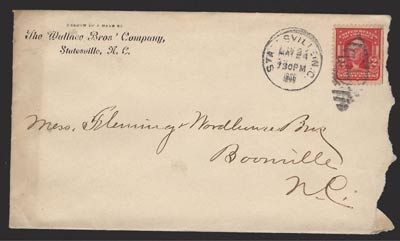
(Image Public Domain from Wikimedia)
Why not make name-to-location resolution the primary role of the postal service?
For example, rather than having your address be "Your Name, 1234 Oak Street, Town, State, Zip Code" you could pay to have it be "Your Name, Town, USA." Microsoft could pay to have their address just be "Microsoft, USA." It works for "Santa Claus," why can't the USPS charge MS to make it work for them?
On the back end, the postal service could provide a number of routing services using the infrastructure they already have. The "Microsoft" letter could go either to a regional office or to a central location, depending on what Microsoft wanted to pay for.
…and charge for it.
This would create a market like the market for domain names, which is very lucrative and active, but—unlike the domain name space—the post office would own all of it. They could just set up a name registry like what GoDaddy does, let people register names and then regulate the secondary market, much as how ICANN manages domain names. For the same reason that I can't register mcdonalds.com, I wouldn't be able to register "McDonald's, USA," and if I did, then there would be an arbitration process.Let's look at the numbers.
According to the 2002 US Census, there are approximately 6 million small businesses in the US that have employees (there are 18 million other firms with no employees). For the purposes of extreme simplification, assuming that the smallest businesses aren't interested at all (which is probably not all true). That leaves almost 2.5 million businesses with 5 or more employees.
Given this single figure, here are three scenarios:
- Worst case: 1% of firms are interested in paying $100 a year to have this service. That equates to annual revenue of $2,500,000. Not bad, and could probably pay for itself, perhaps charging more than $100 for services for the largest firms (such as routing Microsoft's mail appropriately).
- Median case: let's assume that 30% of the firms buy in. That's $75MM per year.
- If 60% take it up, then that's $150MM per year.
My point is that they could just copy the way that DNS works from a service design perspective to create a highly lucrative line of business that sits on top of, and uses the infrastructure of, the business they already have. A business with an enormous increasing ongoing revenue stream.
And then become the primary provider of geographic Point of Interest resolution
Moreover, once the system was established, it wouldn't have to be limited to just moving physical products around. It could become the universal digital way to resolve points of interest to physical locations. Many companies are busy building businesses around creating point of interest (POI) database. The postal service essentially "owns" all of the physical location data, and a lot of the POI data is probably already in their system, just not in a way that's been exposed to the world.They also have an extensive network of people and machines (the largest civilian vehicle fleet in the world, according to Wikipedia) that could continually add to the database.
Then they could charge for bulk data rental for other services to build on this.
As the importance of location based information grows, the value of a USPS API will only grow, while the value of their primary business (moving stuff around) shrinks.
The USPS is a special organization that has a unique structure (part independent corporation, part government agency) which gives them a significant competitive advantage. They also have enormous resources for converting physical location information into data, and vice versa. They are also losing 4 billion dollars a year (1MB PDF). Moving atoms will only become more expensive as energy becomes more expensive. The USPS needs to start moving bits.
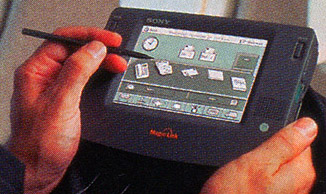
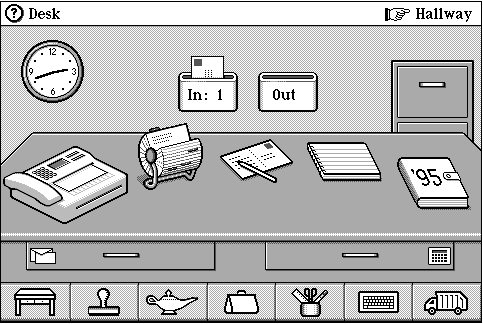
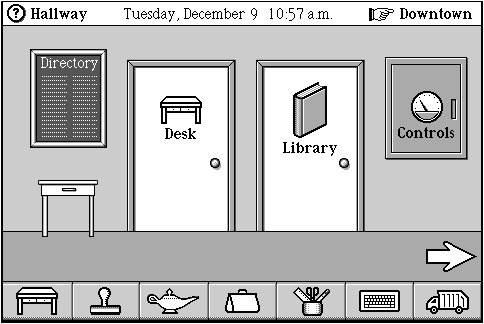
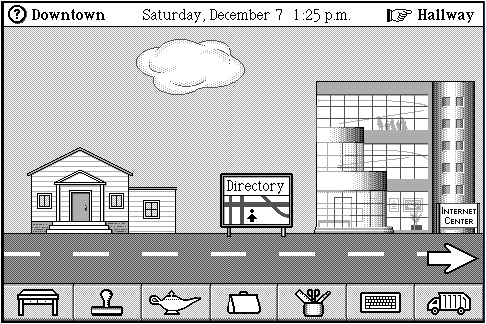
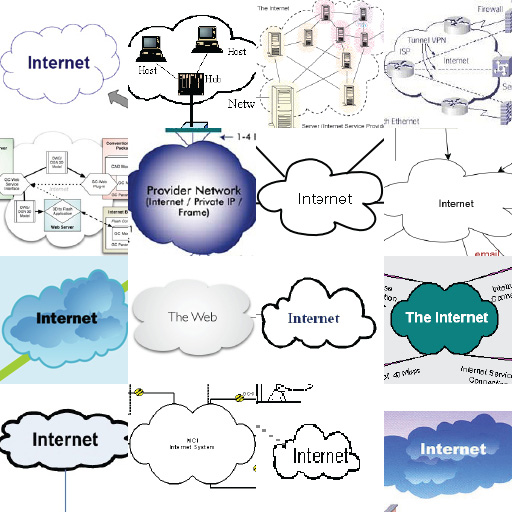



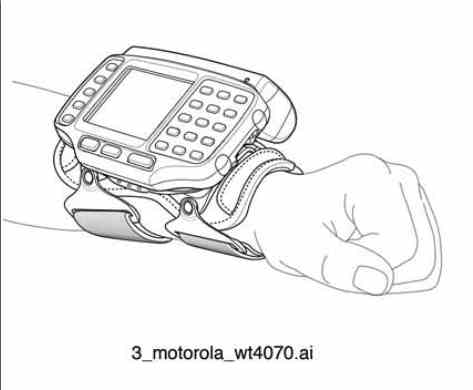

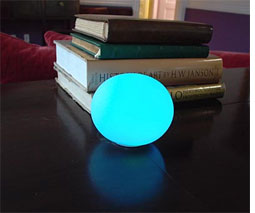



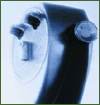
Recent Comments