Here here's your latest computer fridge news: Whirlpool has partnered with a domestic groupware software company called Cozi. Right now, it's just a branding partnership with Cozi's calendar/to-do list/grocery list etc. software for families, but it's clear where this is going: WP is going to create an embedded version of Cozi's software for their centralpark fridge line and then create other ways to connect to the same service. First it's the fridge, then it'll be an iPhone widget, and if it's a hit, a "household activity dashboard" on Mom's desk at the office, like what Ambient devices has done with some data feeds. Or at least that's the hope.
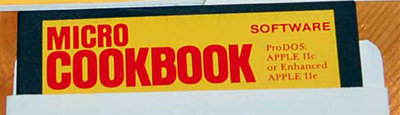
Electronic household organization tools has been around a long time (I took a half-hearted stab at it a couple of years ago). Not counting pre-Cambrian kitchen computer technology, getting into kitchens was an early goal of the first wave of Internet appliances in the late 90s. 3COM's Audrey, one of the classic failures of this first wave, advertises that it "can be the family's nerve-center in no time, handling schedules, phone books, and notes." Cozi's pitch is similar: "Cozi helps busy families manage schedules, appointments, shopping and communications from wherever you are — the kitchen, car, office or even the grocery store."
Timing is critical in technology adoption so there's no reason why these technologies can't work now when they failed 8 years ago. Many people who in WP/Cozi's likely core audience of affluent 30-something new home buyers are probably thinking much more about their families now than they were 8 years ago, because they probably did have them then. However, the repeated failure of the idea is something to learn from and I hope that Cozi has been studying people's habits and the pattern of earlier similar technologies to see why they didn't work out. Is it purely because the value of the service versus the cost isn't great enough (i.e. dry erase boards are cheaper and more flexible, but don't allow you to check your kids' schedule from the road, but that's OK with most people) or is there something deeper? I'll be interested to see where this goes.









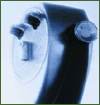
Recent Comments